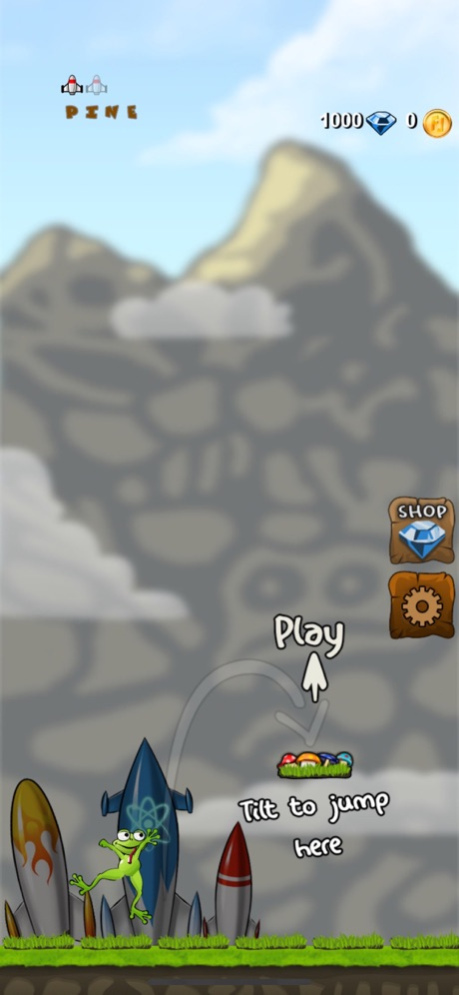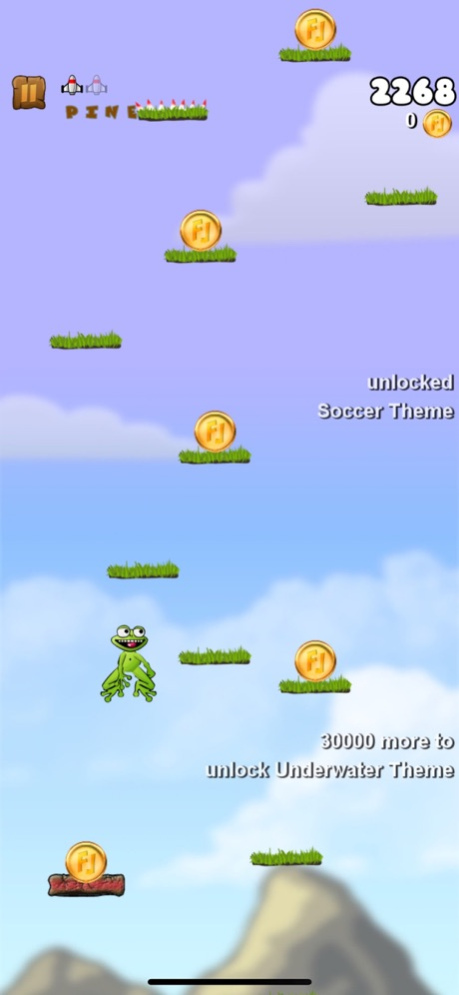Froggy Jump 1.30
Continue to app
Free Version
Publisher Description
Jump with your Froggy into the Galaxy and beyond by bouncing from one platform to another!
Use hot-air balloons and rockets to reach higher and bring down enemy frogs with the help of the bucket helmet!
EASY TO PLAY
• Just tilt to move left or right and tap the screen to launch your space-rocket
• Use the bouncy platforms to launch Froggy into the sky
• Tilt your device to collect coins and gems. Pick up power-ups to reach higher and higher!
You can also buy cool power-ups and clothes for your little Froggy.
FEATURES
• 13 themes, including: Western, Soccer, Underwater, Infernal, Jungle, Rockstar, Halloween, Candyland and Heaven, just to name a few
• Bouncy, moving, disappearing and spiky platforms and more surprises
• Space rockets, shields, head-bucket, air-balloons and bio gas-fire to help you fly higher
• Safety laser, magnets and many more items to use to save your frog from falling
• Collect achievements and compare your scores with friends in Game Center
• In-game shop to pimp your frog - choose from various clothes
• Find free coins and gems in game or buy online
• New Word Game every day - collect the letters to get gems easily!
• Collect gold bars to improve your gem rate
• Win something unique in Mystery boxes!
• and tons of surprises
May 13, 2020
Version 1.30
Mystery Box crash fix
About Froggy Jump
Froggy Jump is a free app for iOS published in the Action list of apps, part of Games & Entertainment.
The company that develops Froggy Jump is Invictus. The latest version released by its developer is 1.30.
To install Froggy Jump on your iOS device, just click the green Continue To App button above to start the installation process. The app is listed on our website since 2020-05-13 and was downloaded 10 times. We have already checked if the download link is safe, however for your own protection we recommend that you scan the downloaded app with your antivirus. Your antivirus may detect the Froggy Jump as malware if the download link is broken.
How to install Froggy Jump on your iOS device:
- Click on the Continue To App button on our website. This will redirect you to the App Store.
- Once the Froggy Jump is shown in the iTunes listing of your iOS device, you can start its download and installation. Tap on the GET button to the right of the app to start downloading it.
- If you are not logged-in the iOS appstore app, you'll be prompted for your your Apple ID and/or password.
- After Froggy Jump is downloaded, you'll see an INSTALL button to the right. Tap on it to start the actual installation of the iOS app.
- Once installation is finished you can tap on the OPEN button to start it. Its icon will also be added to your device home screen.